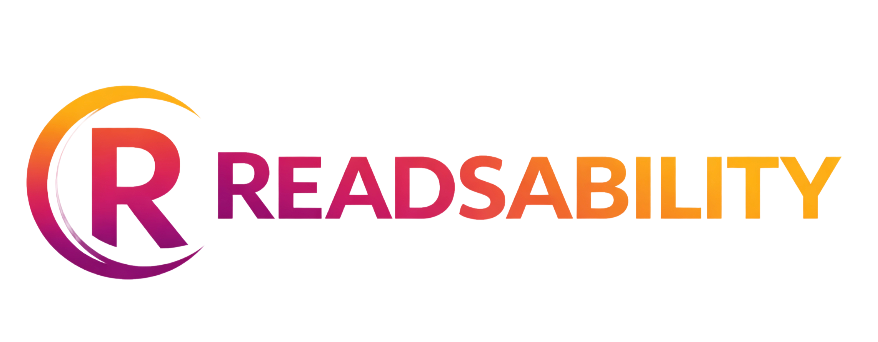In today’s digital world, visibility matters more than ever. Google My Business (GMB) is a powerful free tool that helps businesses manage their online presence across Google Search and Maps. Whether you own a cafe, salon, repair shop, using Google My Business effectively can attract local customers and boost revenue.
What Is Google My Business?
Google My Business is a free platform by Google that allows businesses to appear in local search results. It displays essential details such as your address, phone number, reviews, business hours, and photos. A well optimized GMB profile ensures that customers find you easily when searching nearby.
Why Google My Business Is Essential
Local searches dominate Google. When people look for services near them, Google My Business listings appear first. An optimized GMB page increases your visibility and builds trust. Customers often choose a business based on positive reviews and detailed listings. Without GMB, your business could lose valuable local leads.
How to Set Up Google My Business
- Sign In to Google: Use your Gmail account to access the Google My Business dashboard.
- Enter Business Details: Add your business name, category, and location.
- Verify Your Listing: Google sends a postcard or email for verification. Complete this step to make your profile live.
- Add Key Information: Include contact details, operating hours, and your website link.
- Upload High-Quality Photos: Add appealing images of your products, services, and premises to attract customers.
Tips to Optimize Your GMB Profile
1. Use Accurate Information
Keep your business details consistent across all platforms. Inaccurate information can confuse customers and affect search rankings.
2. Encourage Customer Reviews
Positive reviews improve credibility and ranking. Ask satisfied customers to leave feedback on your profile.
3. Post Regular Updates
Share new offers, products, and events using Google Posts. Fresh updates show that your business is active and engaged.
4. Use Relevant Keywords
Add keywords naturally in your business description. Terms like “best coffee shop near me” or “affordable plumbing services” can improve visibility.
5. Monitor Insights
Google My Business provides valuable analytics. Use them to track how customers find you and what actions they take after viewing your listing.
Benefits of Using Google My Business
- Increases Local Visibility: Appear on Google Maps and the Local Pack easily.
- Builds Trust: Verified businesses attract more customers.
- Enhances Engagement: Customers can message, call, or visit directly from your listing.
- Boosts SEO: GMB listings strengthen your local search optimization.
- Encourages Conversions: A complete profile with reviews can turn visitors into buyers.
Common Mistakes to Avoid
Many businesses fail to update information or respond to reviews. Ignoring these aspects can reduce credibility. Always ensure details are accurate, respond politely to feedback, and post regularly. Avoid keyword stuffing or misleading descriptions, as Google penalizes such behavior.
Final Thoughts
Google My Business is more than a listing, it’s a gateway to local success. By optimizing your profile, encouraging reviews, and maintaining accuracy, you can attract more customers and stay ahead of competitors. Make GMB part of your digital marketing strategy today and watch your business grow.